User Profile
The User Profile settings provide a comprehensive interface for managing your account, subscription, billing, and security settings. This full-screen modal allows you to view and manage your subscription plan, access order history and invoices, change your password, and manage account deletion. The interface is organized into clear sections with a sidebar navigation for easy access to different settings areas.
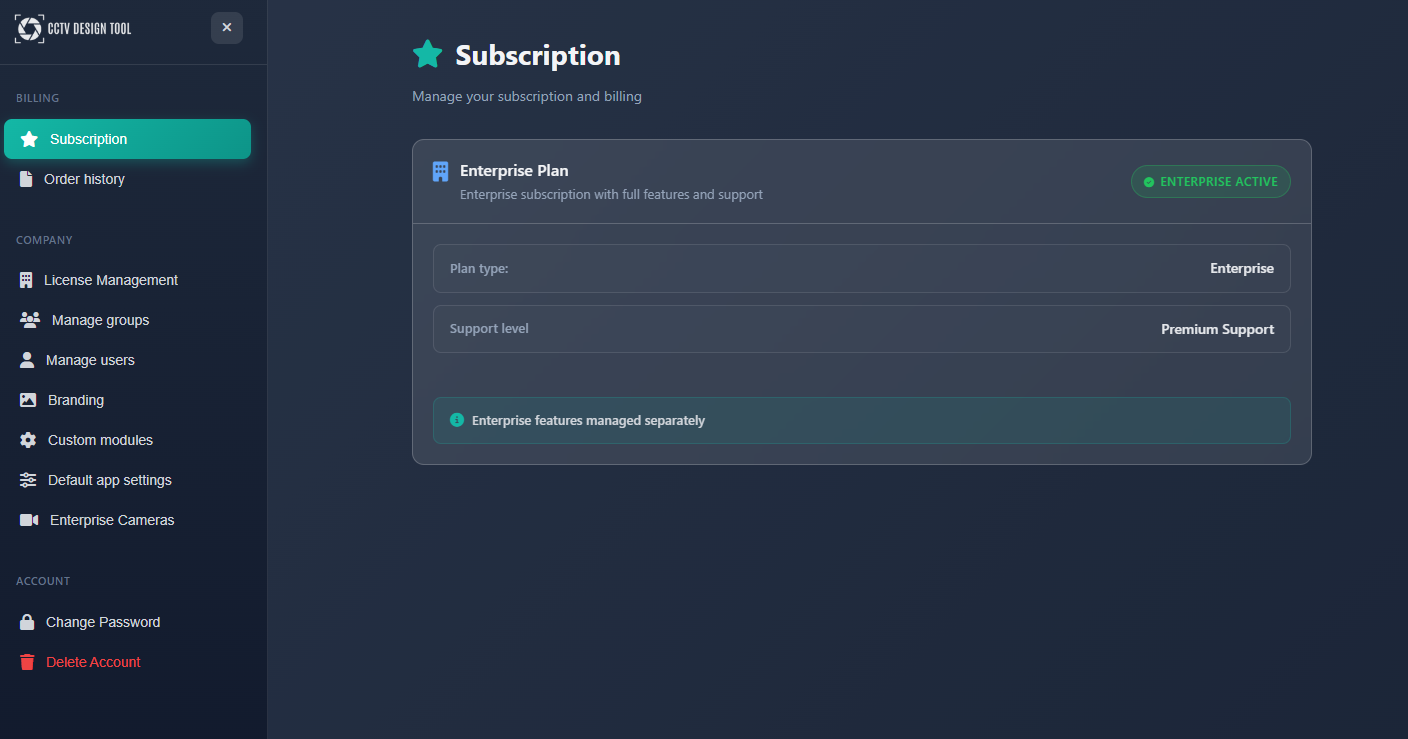
When to use this
- When you need to view or manage your subscription plan and billing information
- When you want to access your order history and download invoices
- When you need to change your account password for security purposes
- When you want to permanently delete your account and all associated data
- When you need to upgrade or modify your subscription plan
Opening User Profile
To access User Profile settings:
- Click on the User menu in the left toolbar.
- Select Profile from the dropdown menu.
- The User Profile settings modal will open in full-screen mode.
The interface consists of a left sidebar with navigation sections and a main content area that displays the selected section.
Subscription
The Subscription section displays your current subscription plan and allows you to manage it:
- Plan Type – Shows your current plan (Free, Premium, or Enterprise)
- Plan Status – Displays the status of your subscription (Active, Expired, etc.)
- End Date – Shows when your current subscription expires
- Manage Subscription – Options to upgrade, renew, or cancel your subscription
From this section, you can:
- Upgrade to a higher tier plan
- Extend or renew your subscription
- Cancel your subscription
- View detailed information about your current plan benefits
Note: Subscription management features may vary based on your current plan type and status.
Order History
The Order History section provides access to all your past orders and invoices:
- Order List – Displays a chronological list of all your orders
- Invoice Access – Download or view invoices for each order
- Order Details – View detailed information about each purchase
This section helps you:
- Track your purchase history
- Access invoices for accounting or reimbursement purposes
- Review past subscription renewals and upgrades
- Download PDF invoices for your records
Change Password
The Change Password section allows you to securely update your account password.
Changing your password
- Enter your Current Password in the first field.
- Enter your New Password in the second field. A strength meter will appear showing the password strength.
- Confirm New Password by entering it again in the third field.
- Review the password requirements list to ensure all criteria are met (green checkmarks indicate met requirements).
- Click Change Password when all requirements are satisfied and passwords match.
DANGER
After successfully changing your password, you'll need to use the new password for all future logins. Make sure to save it securely.
Delete Account
The Delete Account section allows you to permanently delete your account and all associated data.
DANGER
This action is irreversible. Deleting your account will permanently remove:
- All your projects and designs
- Your subscription and billing information
- All saved settings and preferences
- Access to the application
Account deletion process
- Navigate to the Delete Account section in the sidebar (marked with a red/danger color).
- Review the warning information about what will be deleted.
- Follow the account deletion flow, which may include:
- Confirmation steps
- Final verification
- Optional feedback about why you're deleting the account
- Complete the deletion process as prompted.
After account deletion:
- You will be automatically logged out
- All your data will be permanently removed
- You will lose access to all projects and settings
- This action cannot be undone
Navigation sidebar
The left sidebar provides organized navigation through all user profile sections:
Billing section
- Subscription – Manage your subscription plan
- Order History – View past orders and invoices
Company section (Enterprise users)
Enterprise users will see additional company management options. See Enterprise Settings for details.
Account section
- Change Password – Update your account password
- Delete Account – Permanently delete your account (marked in red)
The active section is highlighted, making it easy to see which area you're currently viewing.
Tips
- Regularly review your subscription status to ensure uninterrupted service
- Keep your password secure and change it periodically for better account security
- Download and save invoices from Order History for your records
- Use a password manager to generate and store strong passwords that meet all requirements
- Before deleting your account, export any projects or data you may need in the future
- The password strength meter provides real-time feedback—aim for a strong password
- If you forget your current password, use the password recovery feature from the login page
- Review your order history regularly to track subscription renewals and upgrades
- Contact support if you have questions about subscription management or account settings
