Generating Outputs
The application provides multiple ways to generate documents and outputs from your project. You can export project plans as images or PDFs, create comprehensive reports and quotes, generate network diagrams, export material lists, and create connection and IP addressing spreadsheets. These outputs help you present your designs professionally to clients and provide documentation for installation teams.
When to use this
- When you need to create professional reports and quotes for clients
- When you want to export project plans as images or PDFs for presentations
- When you need to generate network diagrams and topology visualizations
- When you want to export material lists (BOM) for procurement
- When you need connection lists or IP addressing tables for installation documentation
Export to PDF/JPG
Export your project plan as an image or PDF file. Access this feature from the left toolbar: Export → Export to PDF/JPG.
This generates an image of your plan with your current settings. You can configure various export options including resolution, layers to include, and output format.
For more detailed information about export options and settings, see the Export to PDF/JPG guide.
Network Plan
Create a network diagram that visualizes your network structure. Access this from the left toolbar: Network Plan (Network diagram).
The Network Plan creates a structured network diagram that can be generated as an image or PDF. This is useful for documenting network topology and device interconnections.
For more information about creating and customizing network plans, see the Network Plan guide.
Document Creator
The Document Creator is a comprehensive and highly flexible report generation tool. Access it from the left toolbar: Report Creation → Document Creator.
This advanced tool allows you to create custom reports with extensive customization options, including multiple sections, layouts, and content types.
For detailed information about using the Document Creator, see the Document Creator guide.
Simple Report
Simple Report enables quick creation of reports and quotes using predefined templates with branding options. Access it from the left toolbar: Report Creation → Simple Report.
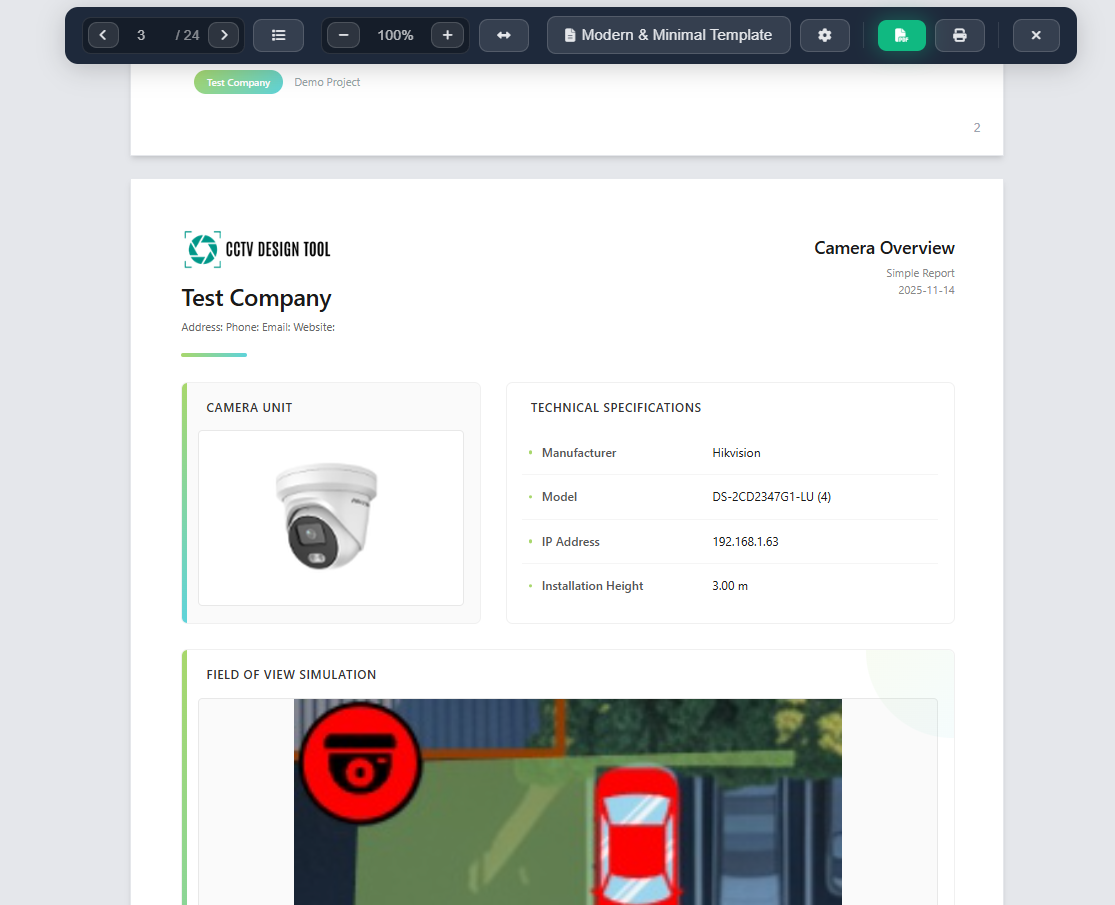
This tool is ideal for fast report generation when you need professional-looking documents quickly. It uses pre-configured templates and includes branding options to customize the appearance with your company logo and colors.
For more information about templates and branding options, see the Simple Report guide.
BOM List (Bill of Materials)
Export a bill of materials list in Excel format. Access this from the left toolbar: Pricing, then click Export BOM at the bottom of the right toolbar.
This provides a quick export of your material list in Excel format, making it easy to use for procurement and inventory management.
For more information about the pricing module and BOM exports, see the Pricing Module guide.
Connection List
Export a list of all connections in your project. Access this from the left toolbar: Tools → Connection Manager → Connection Overview → Export to Excel.
The exported Excel file contains:
- Source device for each connection
- Target device for each connection
- Connection type
- Connection length
This is useful for documenting all cable runs and connections in your project.
For more information about the Connection Manager, see the Connection Manager guide.
IP Addressing List
Export a list of all devices and their IP addresses. Access this from the left toolbar: Tools → Connection Manager → IP Addressation → Export to Excel.
The exported Excel file contains a list of all devices with their assigned IP addresses, which is essential for network configuration and installation documentation.
For more information about the Connection Manager, see the Connection Manager guide.
Tips
- Use Simple Report for quick quote generation when you need professional documents fast
- Export BOM lists regularly to keep track of materials needed for your projects
- Connection lists help installation teams understand cable routing and lengths
- IP addressing lists are essential for network configuration and troubleshooting
- Network plans provide clear visual documentation of your network topology
- Document Creator offers the most flexibility for custom report requirements
